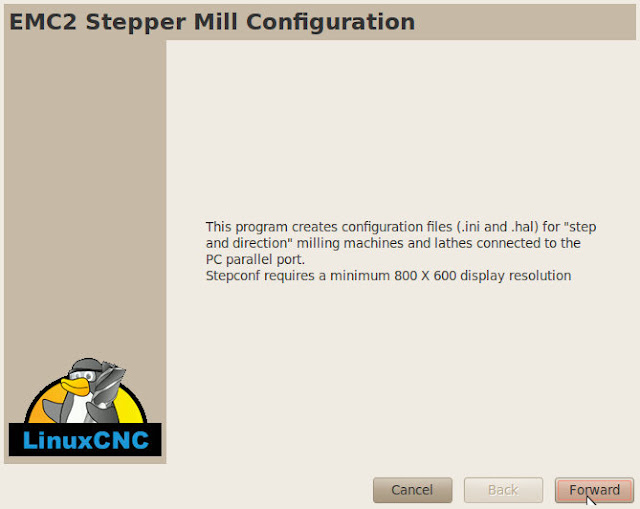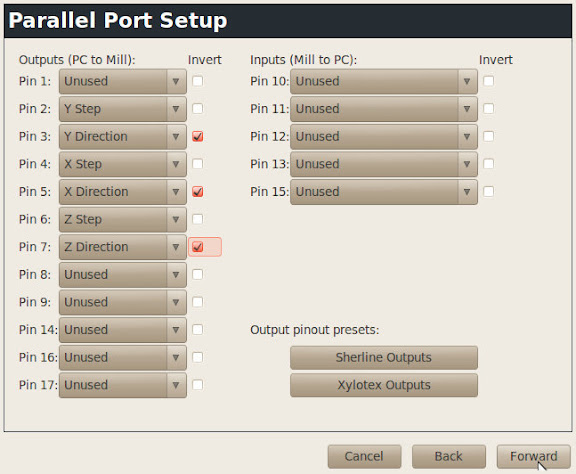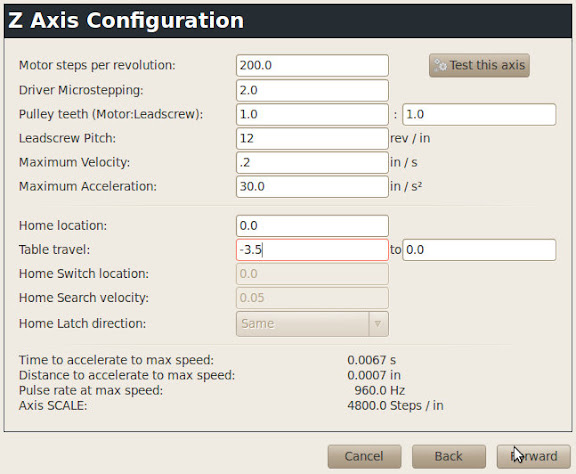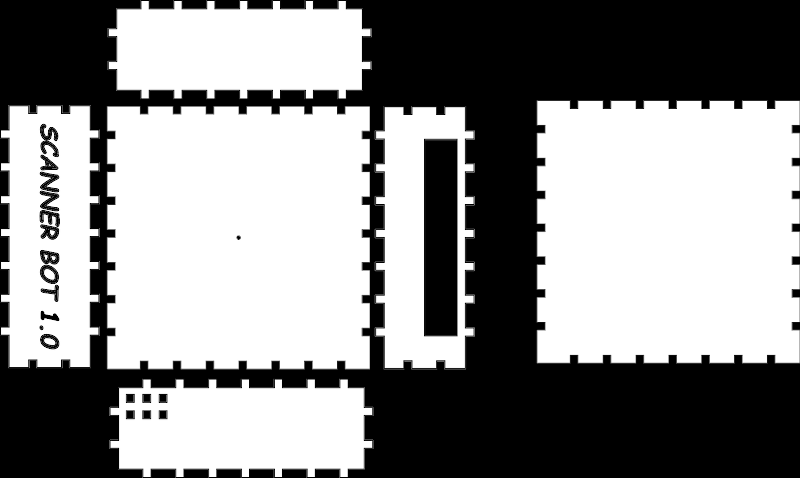Ok next Up:
Day 3 Is finalizing the Computer portion. I.e all the software besides EMC2. Not a lot of pictures yet. but I can and will do screen shots but I need a network cable for it still .
Day 4. Will be setting my probotixs drivers and break out board
Day 5. Will be making a base for the A4 to sit on and mounting all electronics in it.
etc. I am gonna reserve the next two posts just in case this runs long than one post.
Todo. get a bosch colt router. and bits. I need some recommendations on bit to get. 1/8 collet





















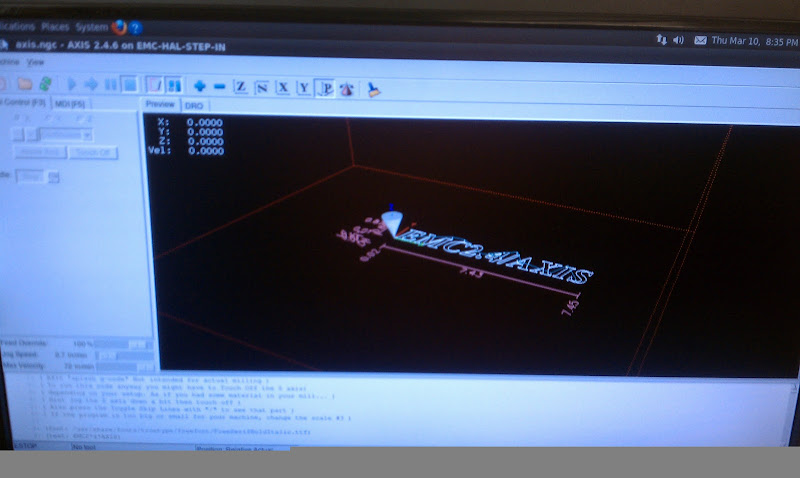

 Reply with Quote
Reply with Quote

 but I know linux I use it to built robots like this one.
but I know linux I use it to built robots like this one.