I don't own one of these but I was hepling someone once to fault find on his.
I have a pdf manual, I downloaded, but its probably the same as yours.
My guesses:
MLON: Manual Mode ON
MLOFF: Maunual Mode OFF
ESON: Emergency Stop ON
ESOFF: Emergency Stop OFF
Nothing else seems obvious yet....





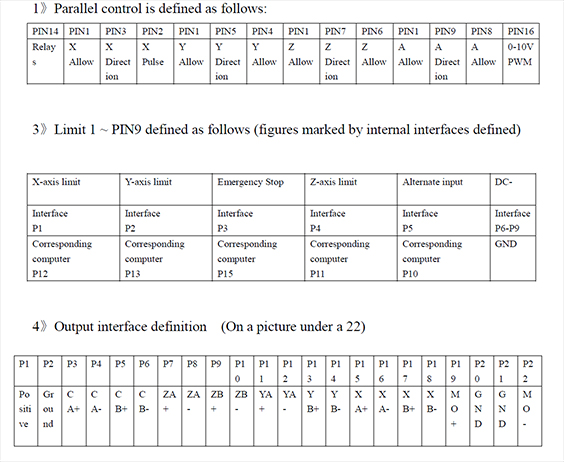
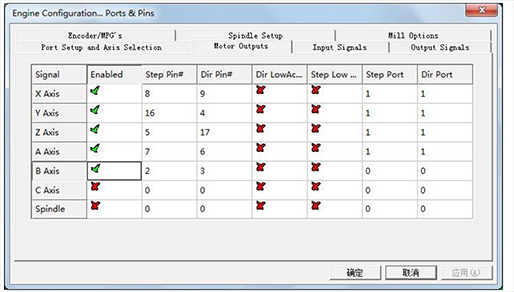
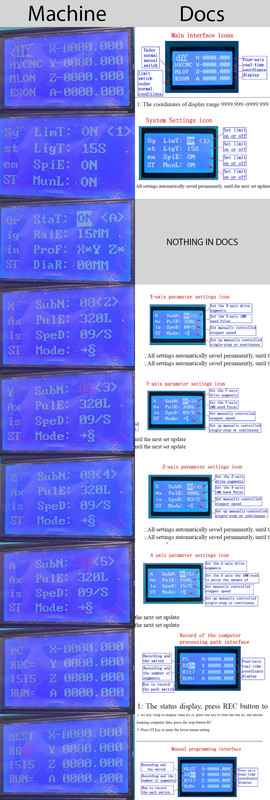

 Reply with Quote
Reply with Quote




