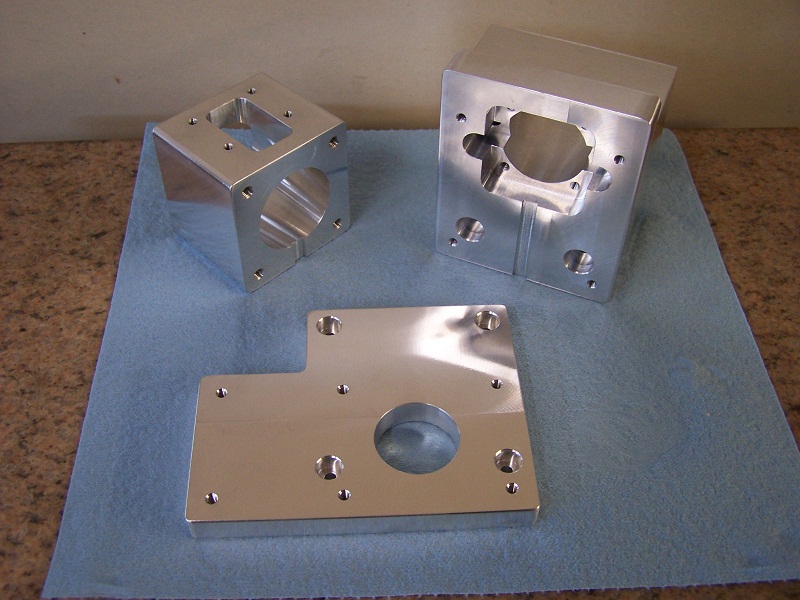Do you happen to have any pictures of how the ways looked before lapping? I'm comfortable scraping ways (restoring old woodworking machinery teaches odd skills), but hoped to avoid doing such by going with an Optimum mill since it seems their QC is better than the other importers. I'm considering an Optimum BF30, but am not sure it's worth the premium over a PM-30MV. If the build quality is no better than the other mills being imported and requires as much work to get to what I consider a useable state then it's certainly not worth the premium.
Thanks. Clean looking build so far. :-)








 Reply with Quote
Reply with Quote deleted)
deleted)