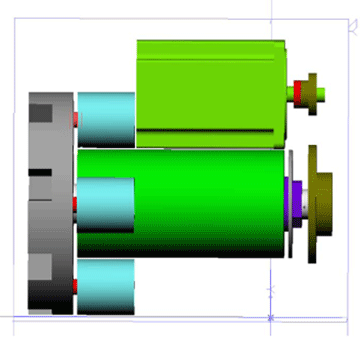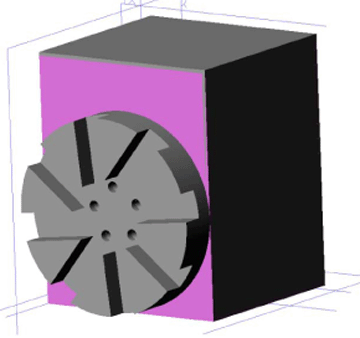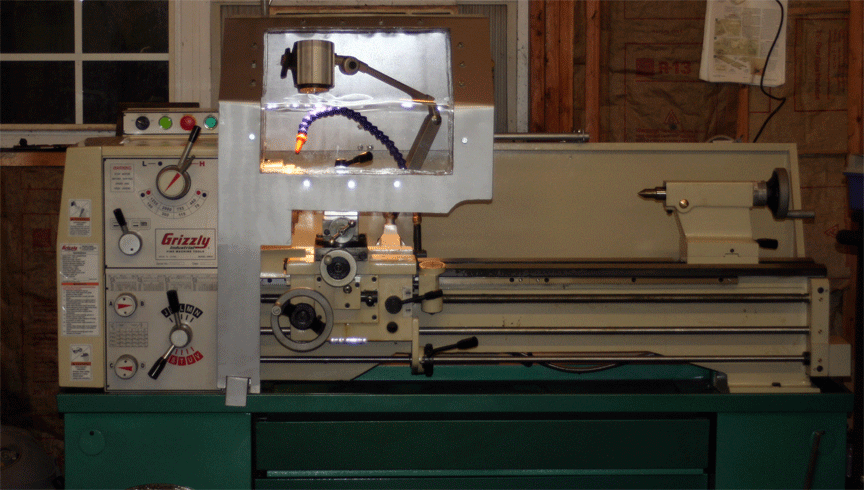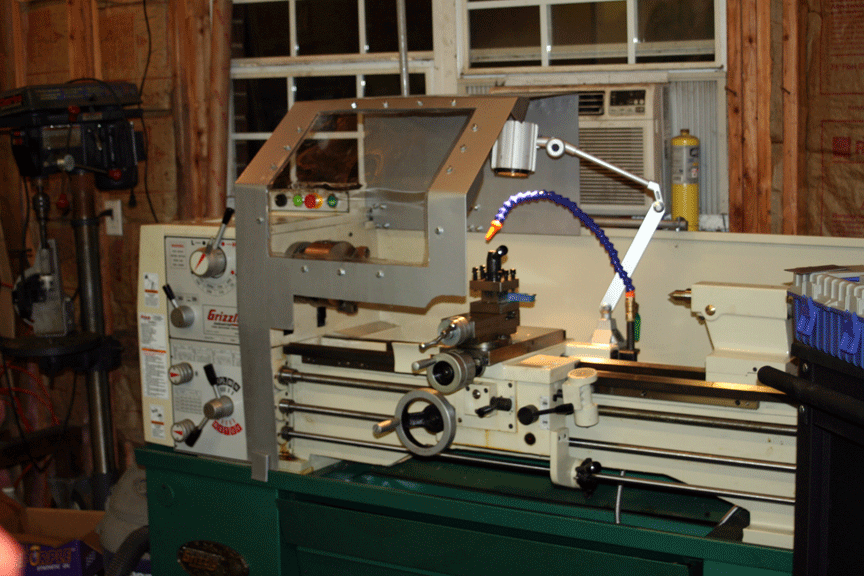Relay:
NO: Pin 16 normally open signal input?
V_in Pin 16 voltage In?
NC: Pin 16 normally closed signal input?
Signal sent to pin 16
NO: Pin 1 normally open signal input?
V_in: pin 1 voltage input?
NC: pin 1 normally closed signal input?
Signal sent to pin 1
Inputs: (here is where I’m lost.)
10: Emergency Stop with normally closed switch
5V: Emergency Stop with Normally closed switch
11: (not sure what this is?)
5V: (not sure what this is?)
12 (not sure what this is?)
GND: (not sure what this is?)
12 (not sure what this is?)
5V: (not sure what this is?)
15: (not sure what this is?)
5V: (not sure what this is?)





 Reply with Quote
Reply with Quote