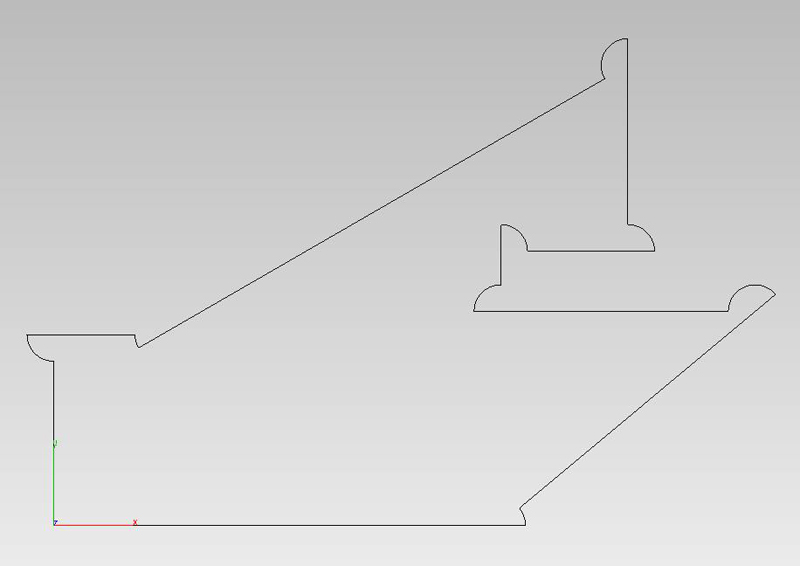I haven't used a Drag knife but this has been posted about on the camheads forum. You have to use an Excel spreadsheet macro to post process the G-code. I'm a minority on the camheads forum since most use Vectric products so I don't think anyone has used Bobcad produced G-code. Based on the link below, looks like the Excel macro doesn't like arcs.
Add Corner Actions to your Tool Path | Donek ToolsDonek Tools
cutting posterboard [Archive] - CAMheads CNC Router Forum By: CAMaster CNC





 Reply with Quote
Reply with Quote