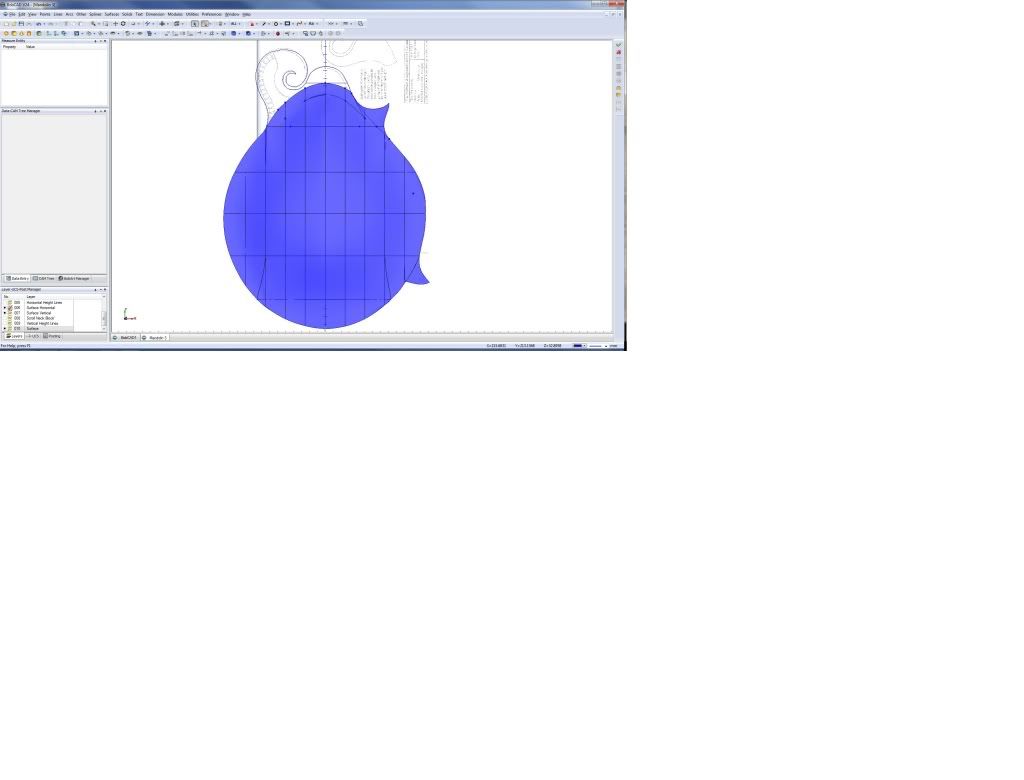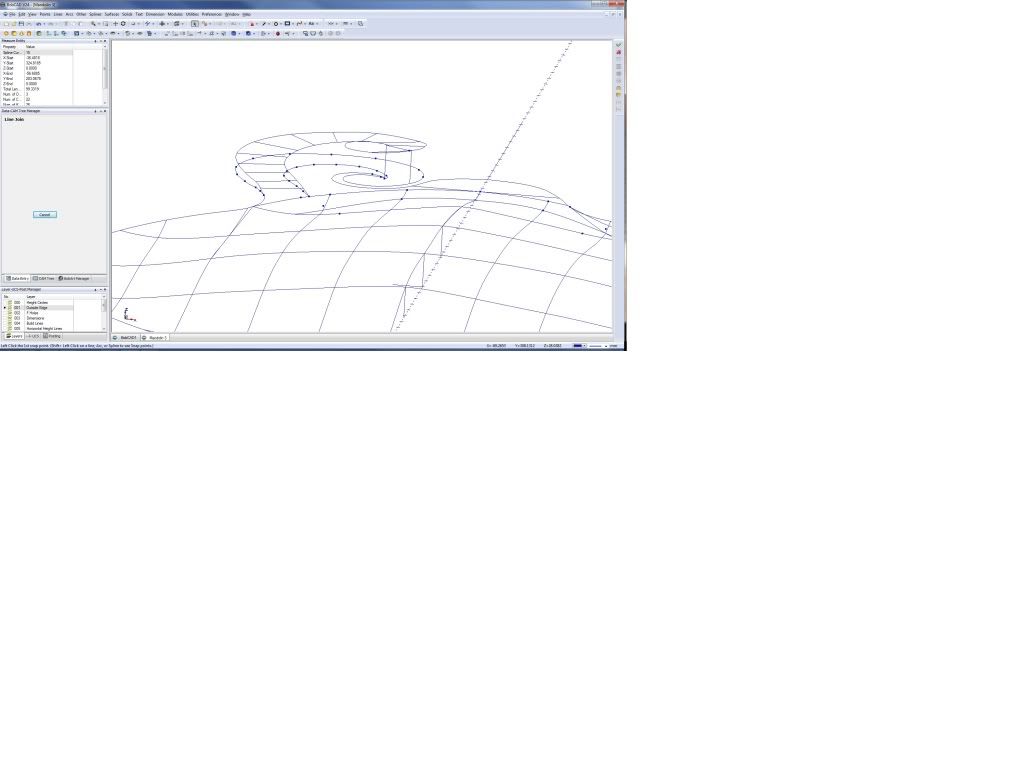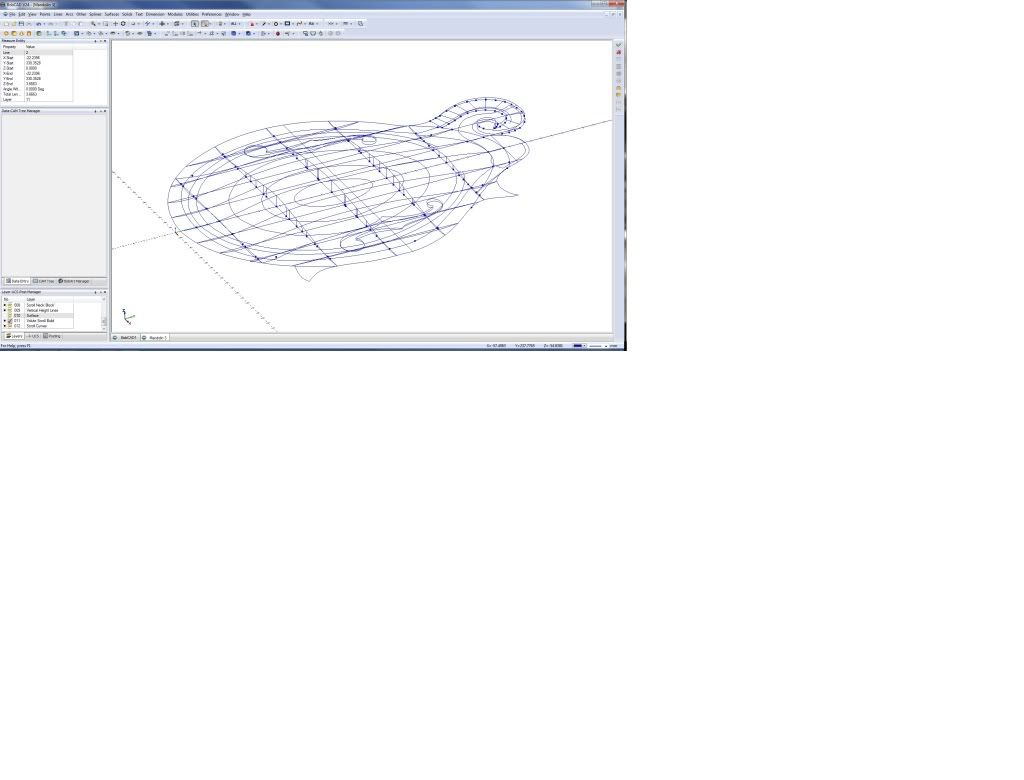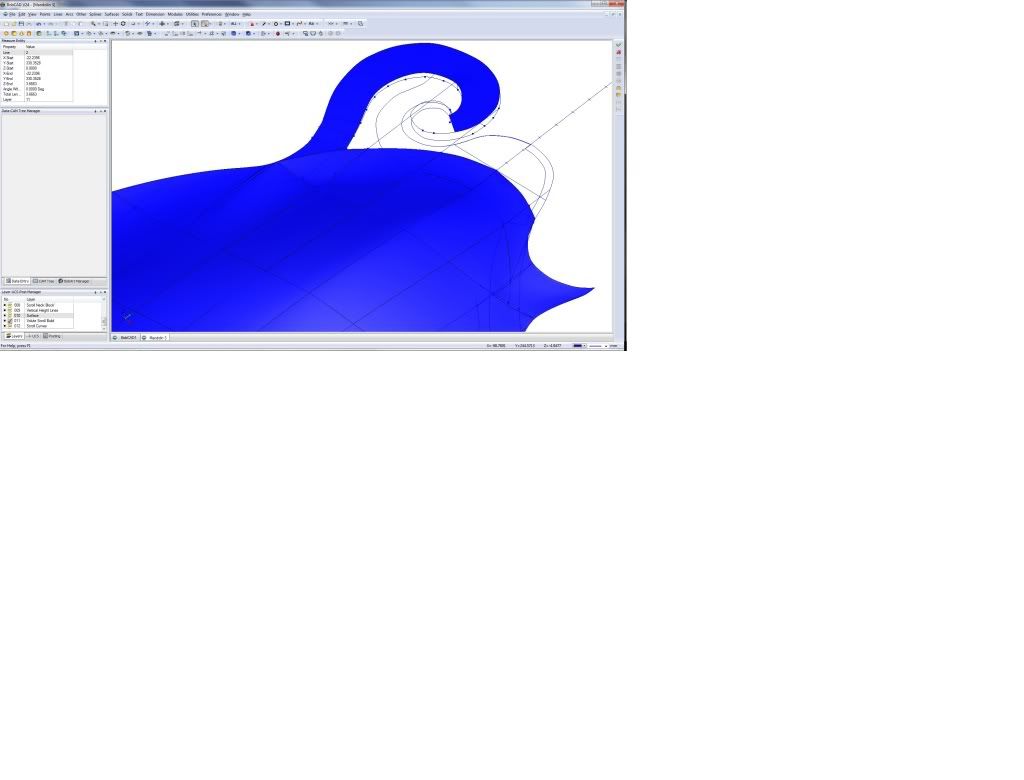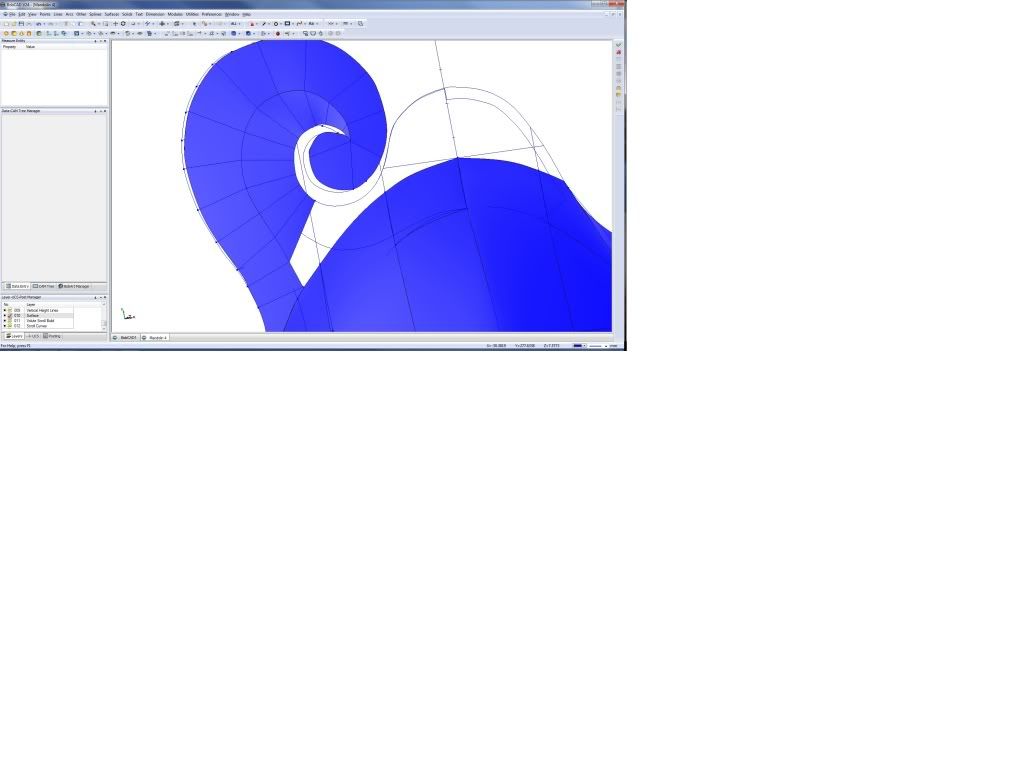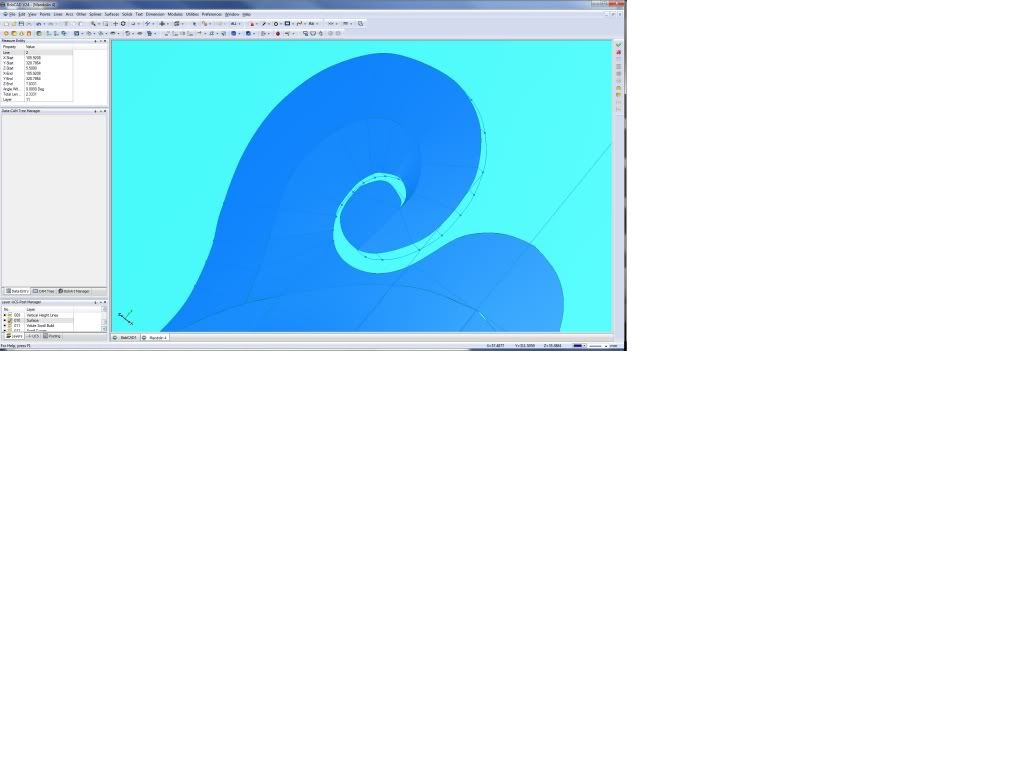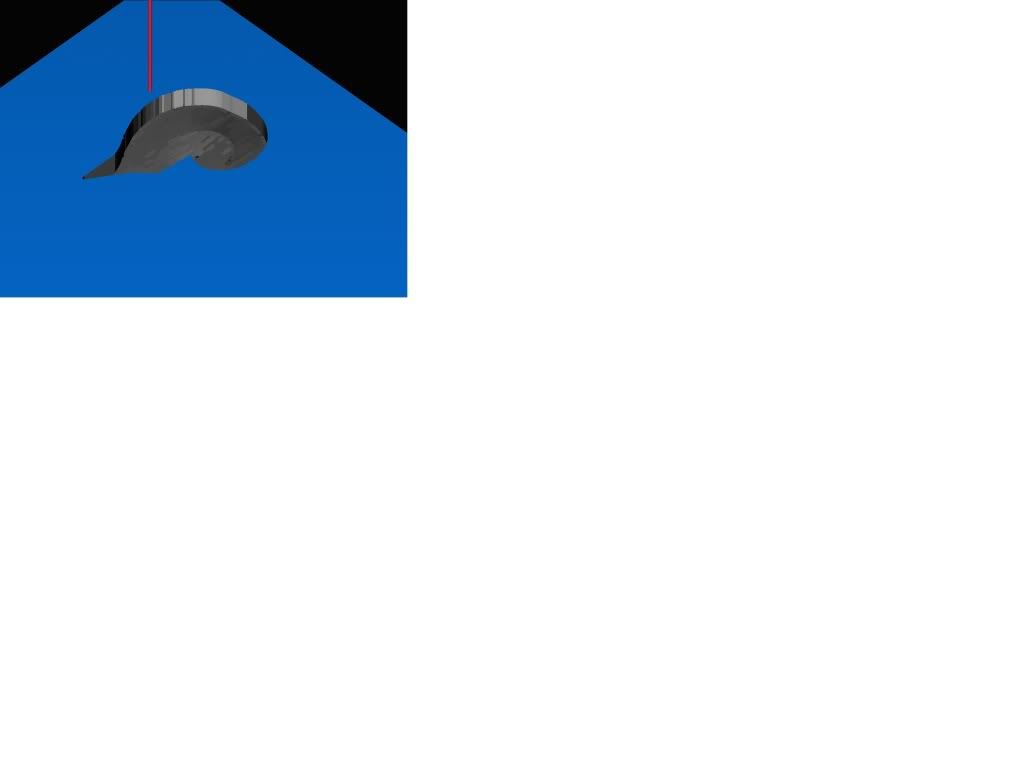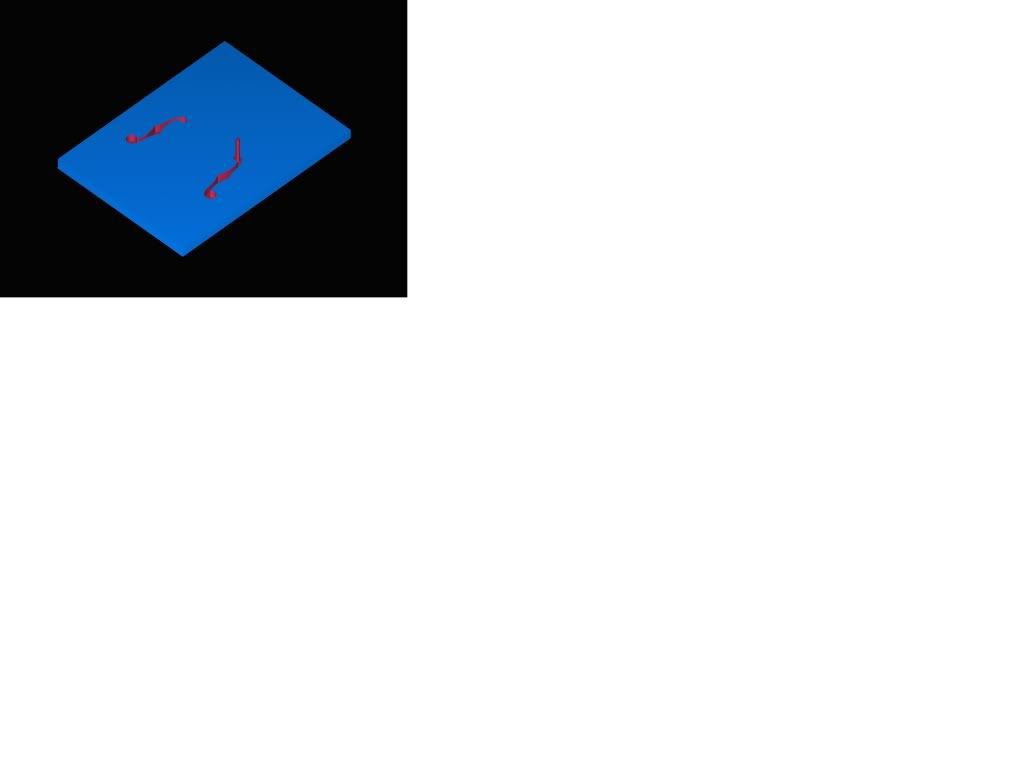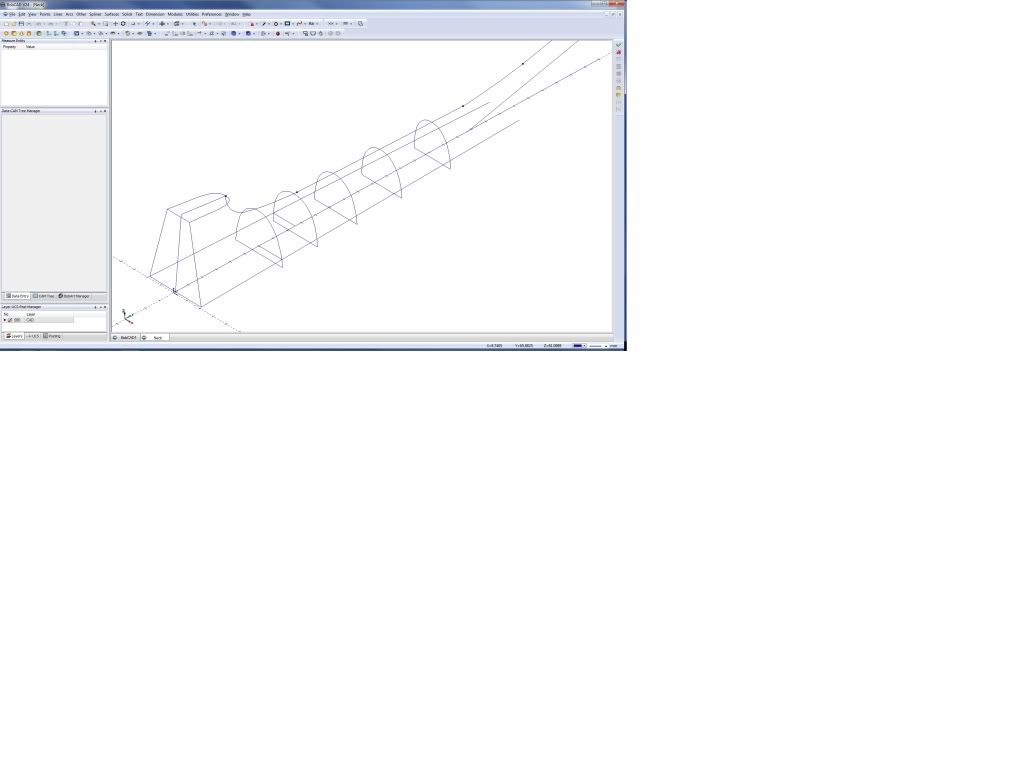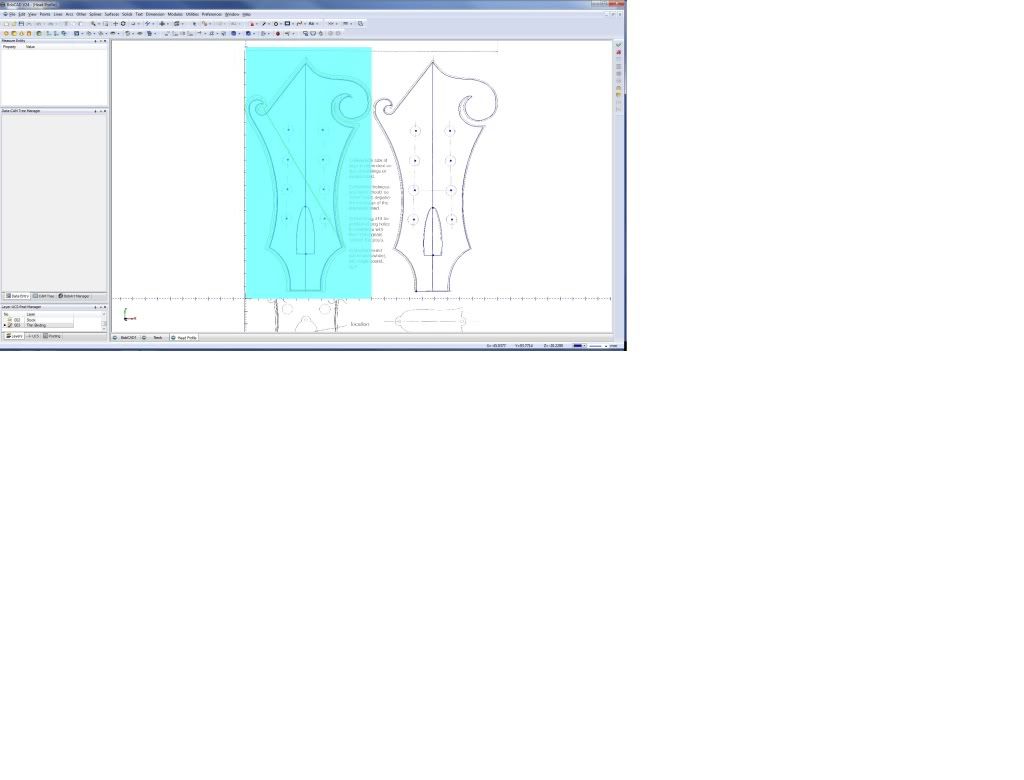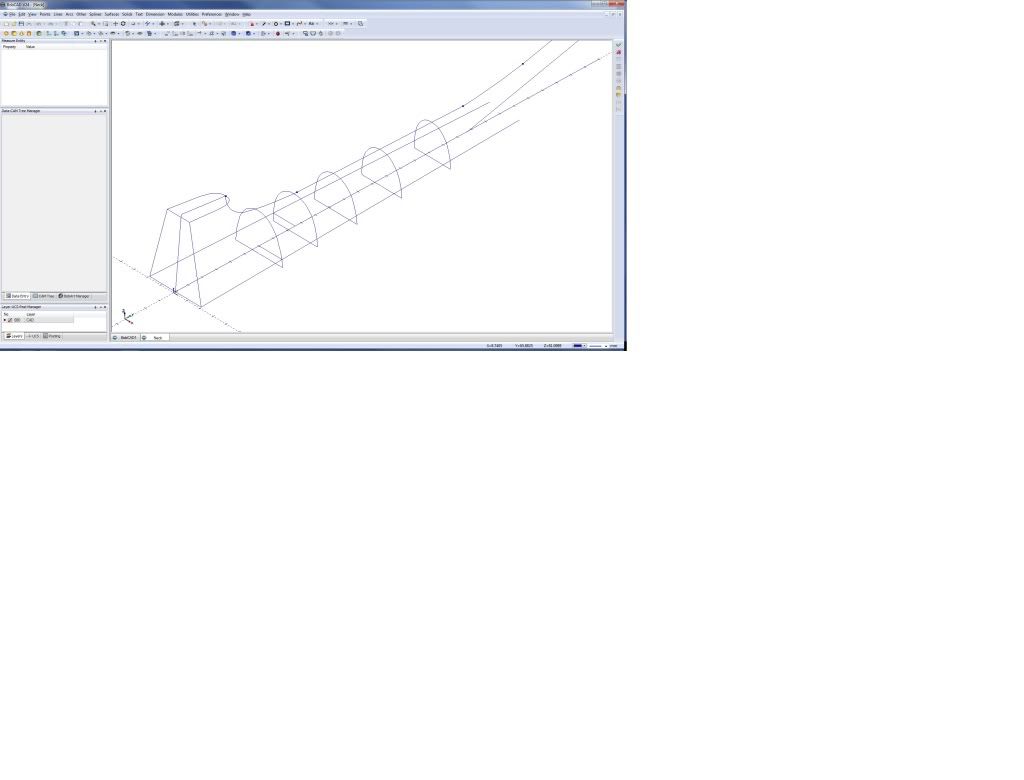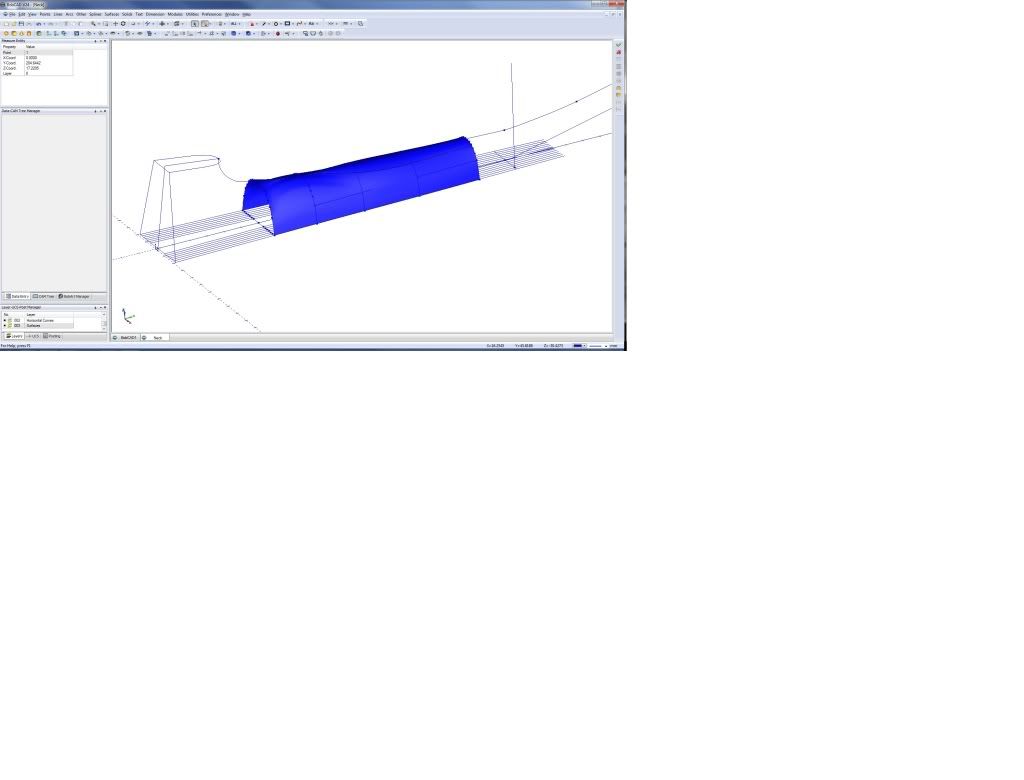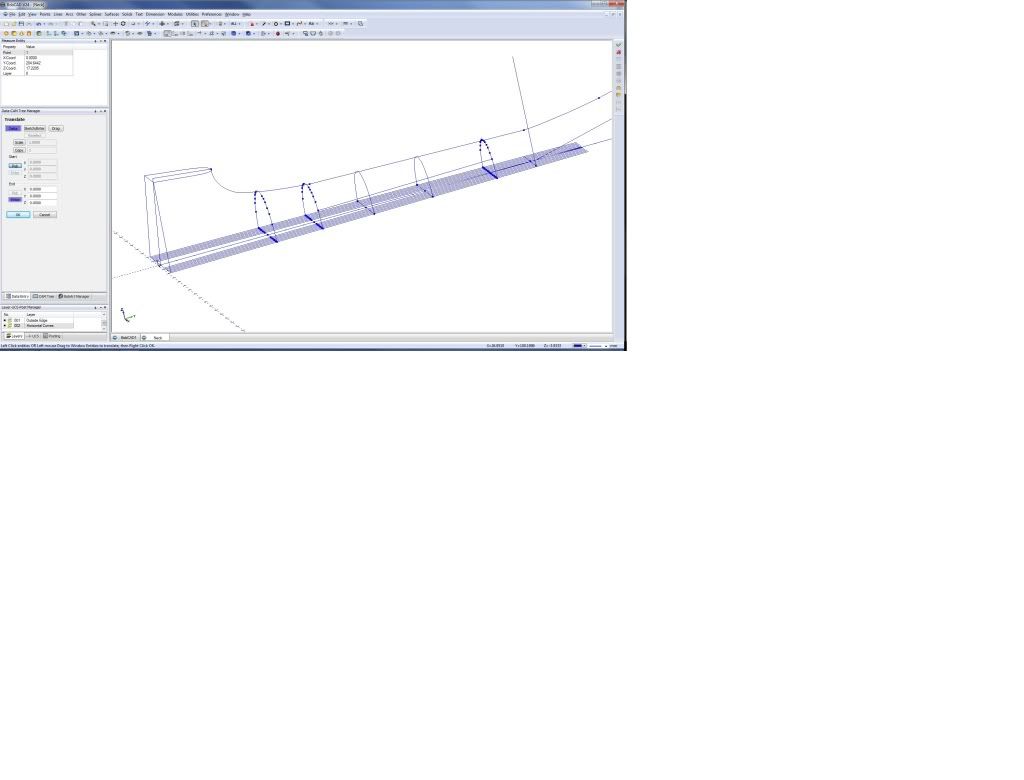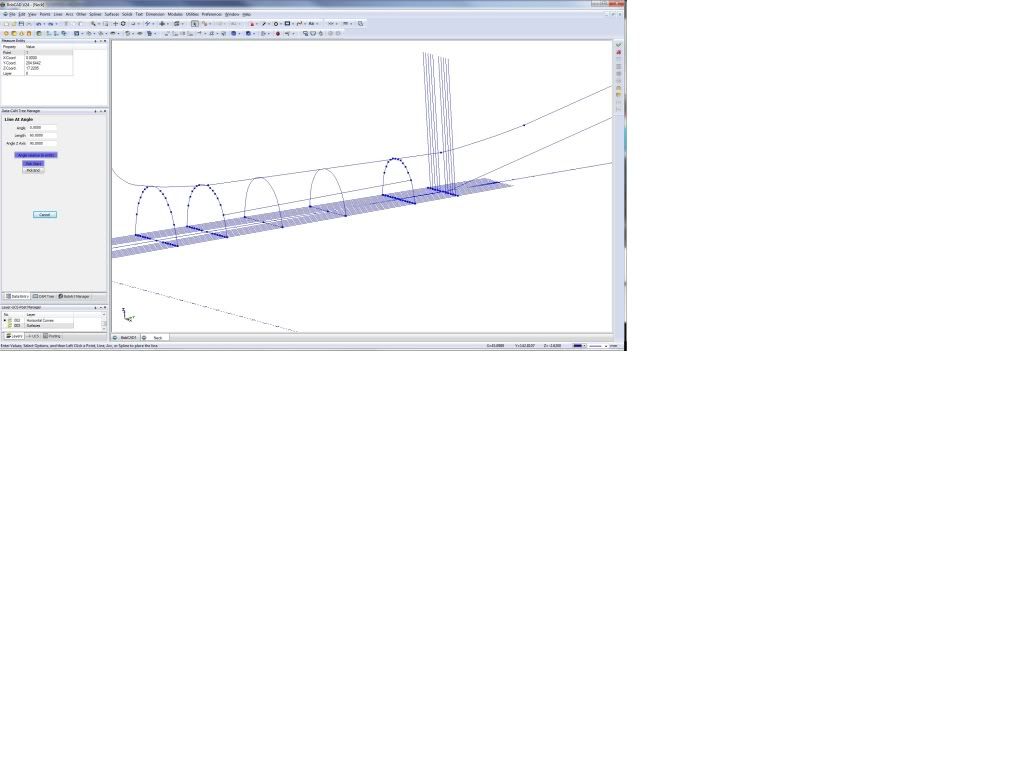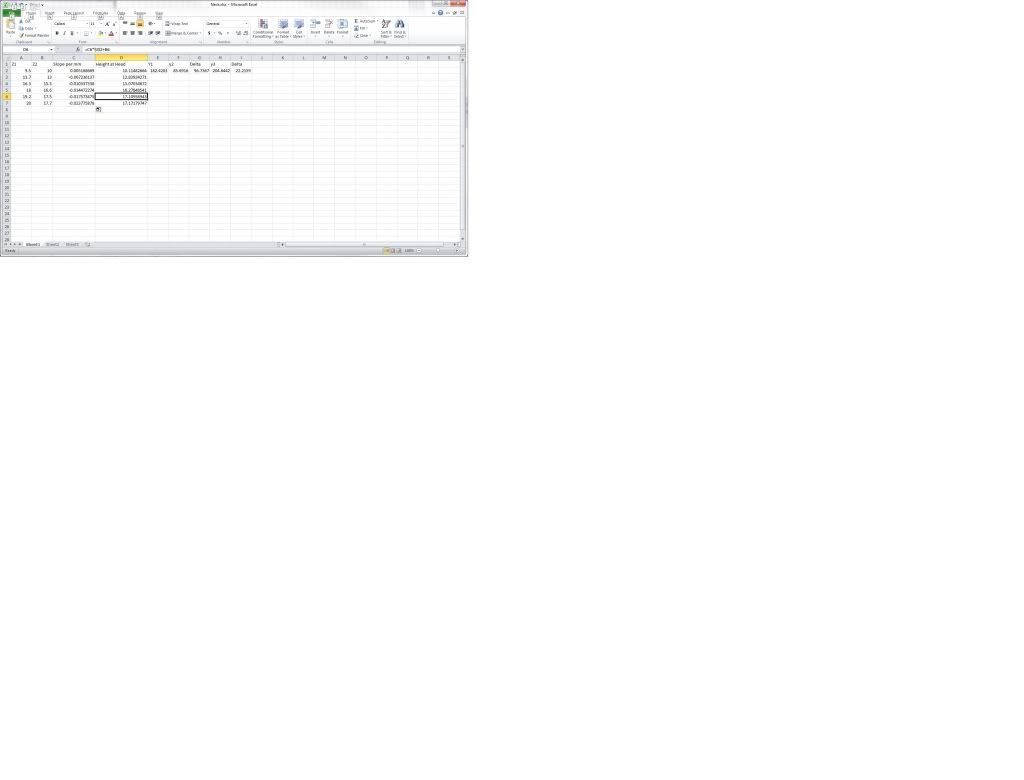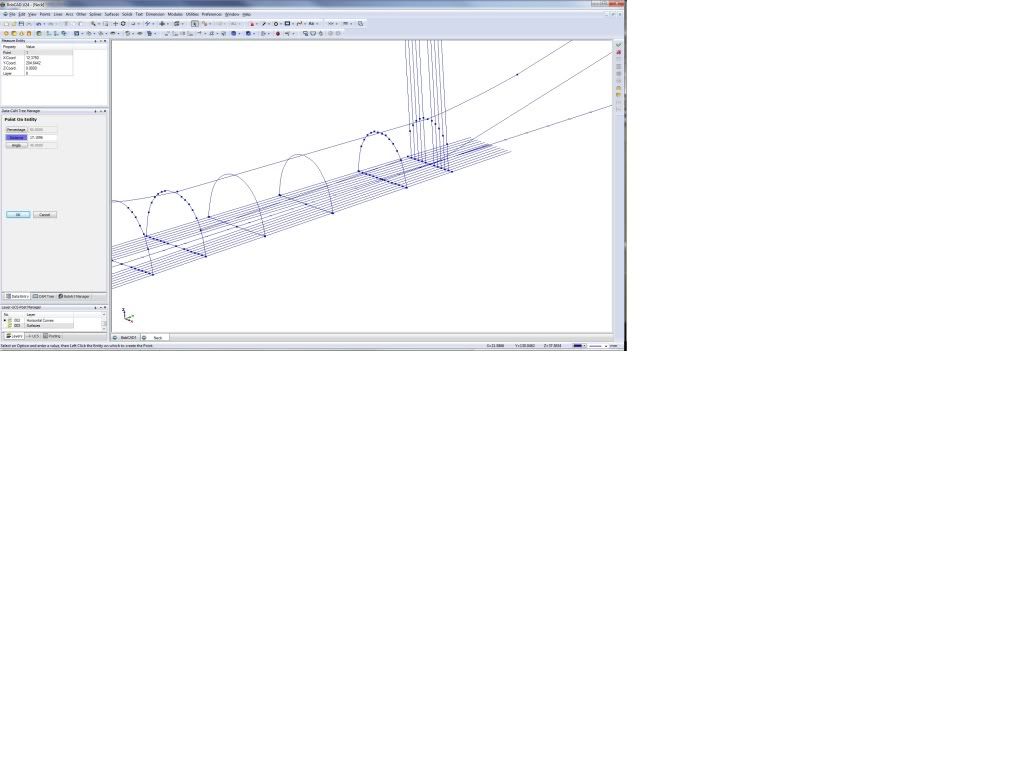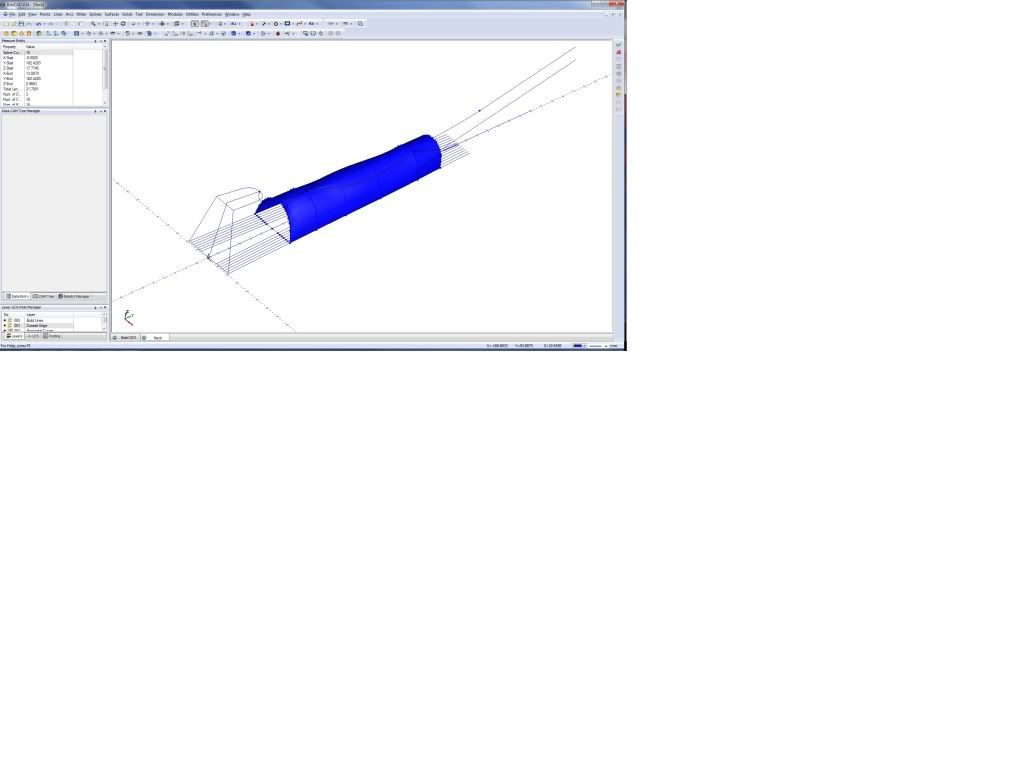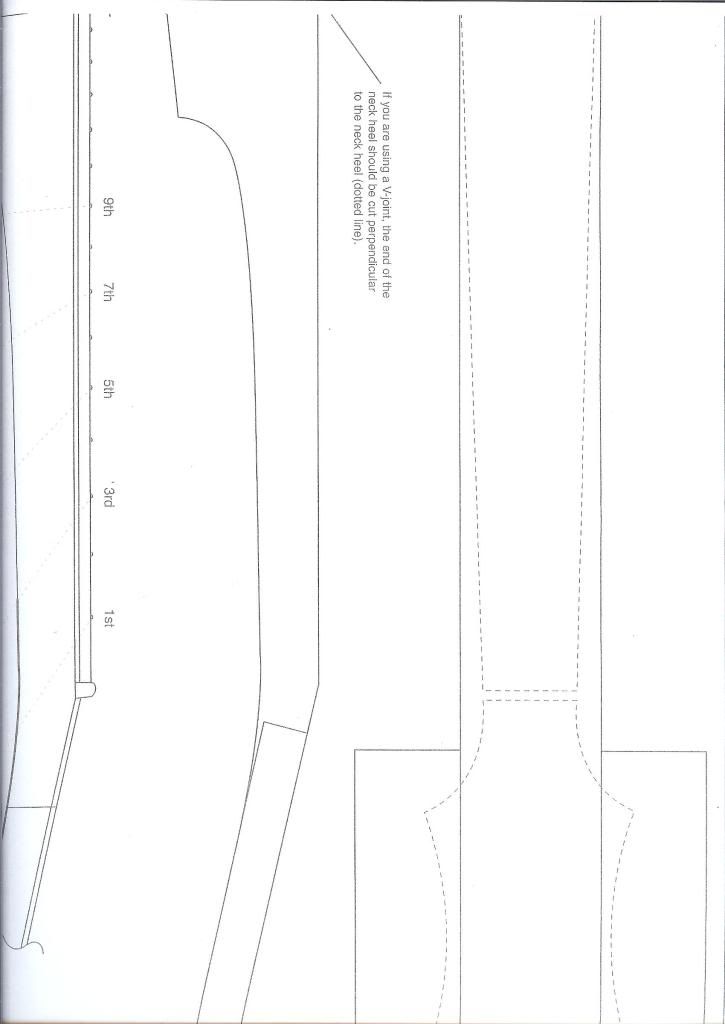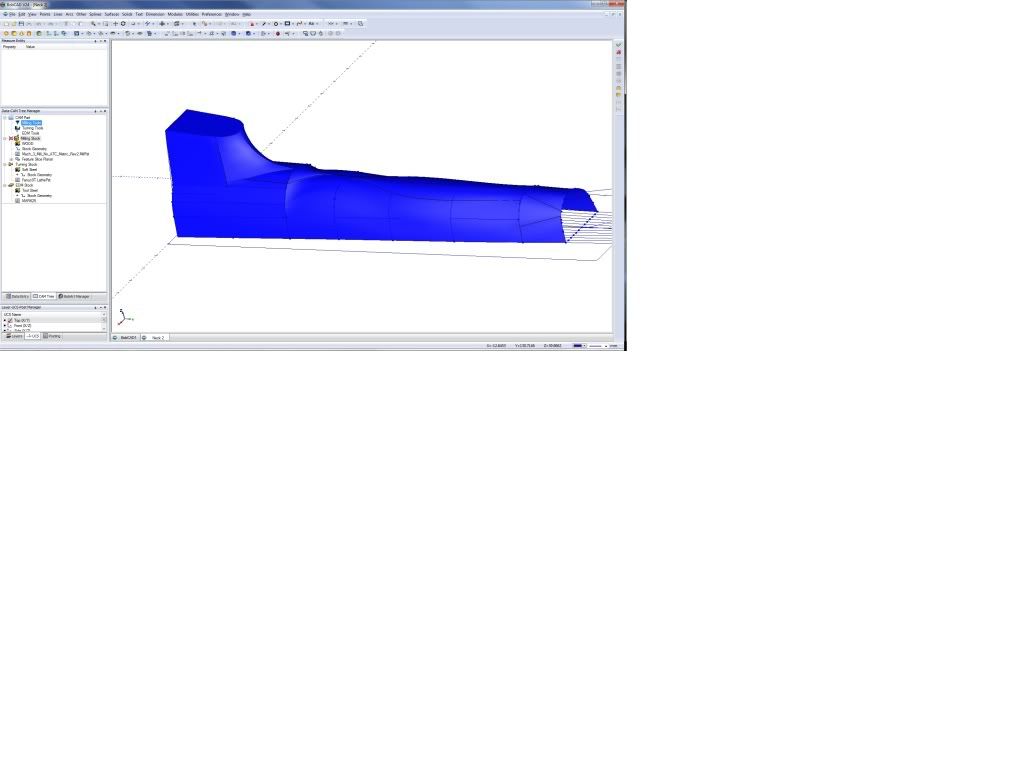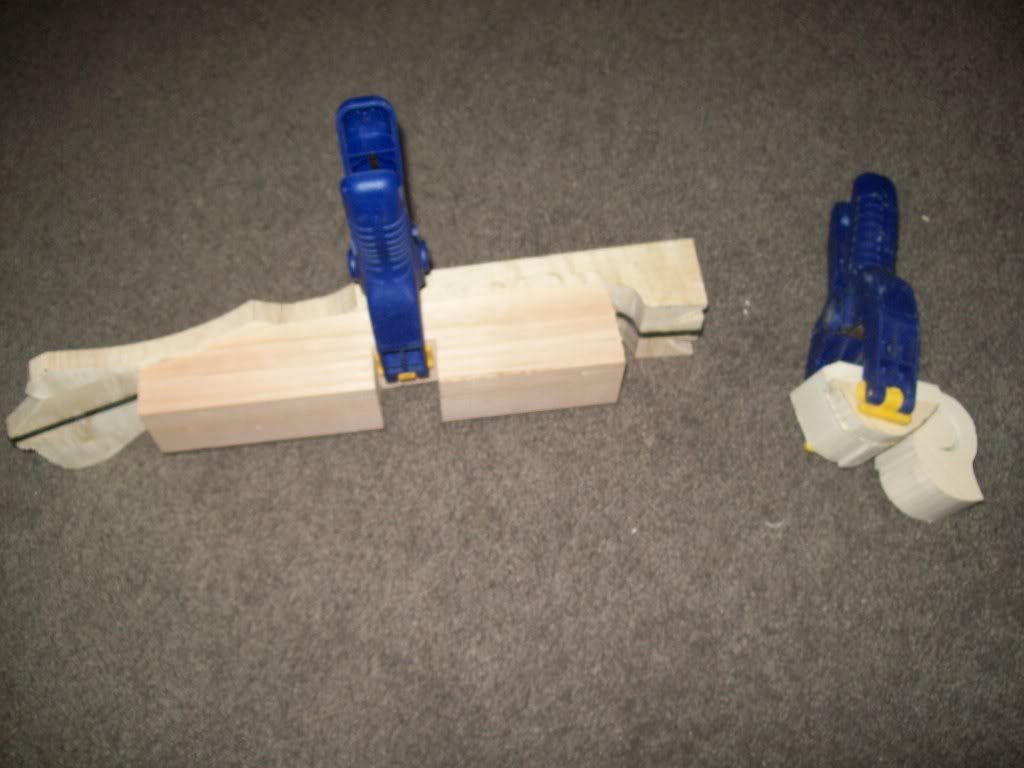Hi Gary, should be an awsome watch... Rememeber that if you go to view menu and turn on "Wireframe", this will show the Isoparams of the surfaces.. This can help you check for any "kinks" in the surface that may not be apparent.. Just in case you didnt know... Nice work.




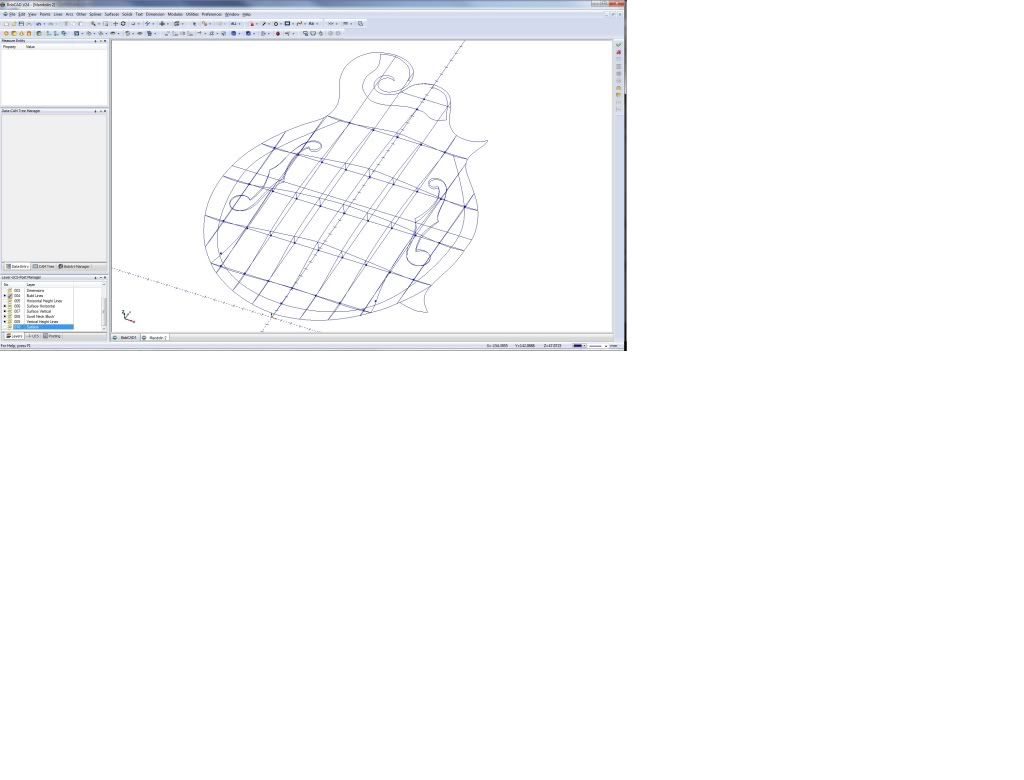
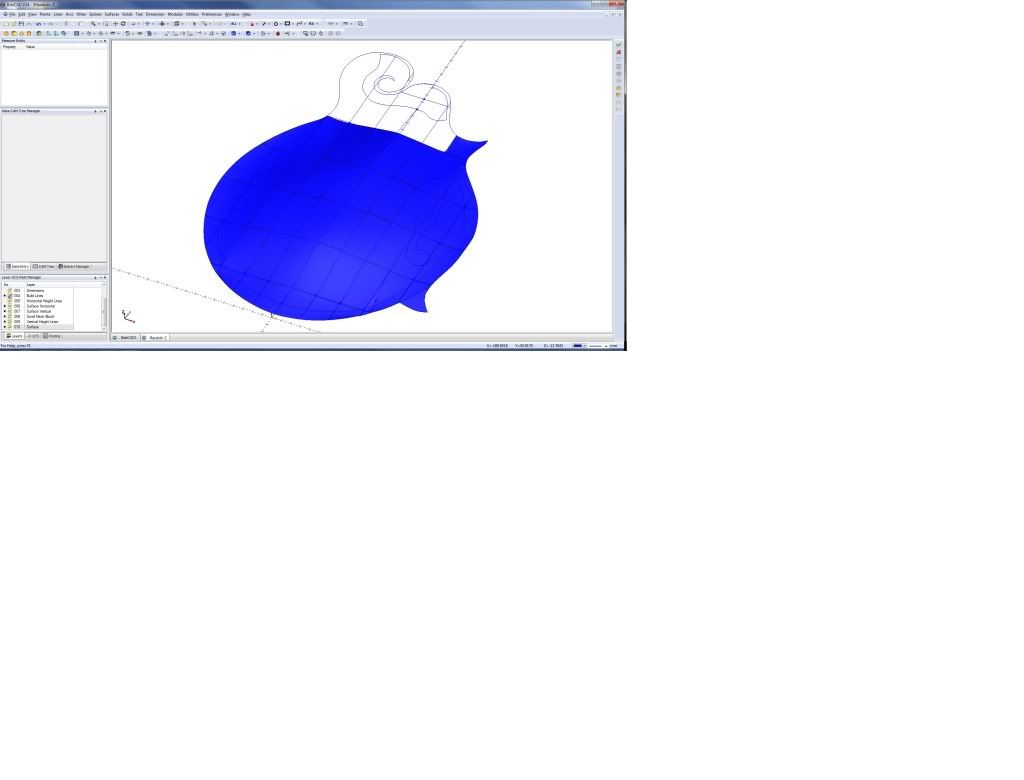

 Reply with Quote
Reply with Quote